Versioning in the standard release workflow
In Aeneis, you can version objects to save specific work states and compare them with each other. The standard release workflow was conceived especially for versioning in the Portal. This extended release workflow is configured by default in numerous object categories, such as processes and process groups. As a result, you version objects by using an optimized workflow in which important steps, such as version testing and version release, have to be completed. To version in Aeneis, the following concepts are part of the basic understanding:
Workflow:
A workflow is a defined sequence of workflow steps in an organization. You can use a workflow to guide a model object from one state to the next. A workflow consists of states and transitions. States are the stations of a workflow. The linking of the individual states is done by transitions. Transitions are actions that authorized users can perform to capture data. This creates a concatenation that you can design and customize depending on the application.
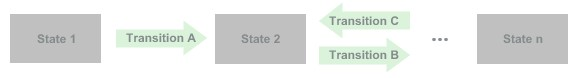
See also: Workflow components
Extended Release Workflow (ERWF):
With the Extended Release Workflow (ERWF) you version model objects in any steps. You use this workflow to execute transitions to move a model object from one versioning state to the next.
See also: Extended release workflows (ERWF)
Standard release workflow:
The standard release workflow is an extended release workflow which has been conceived especially for versioning in the Portal. This ERWF is used by default for certain object categories, such as processes or process groups. Versioning does not take place for these object categories until the configured steps have been completed.
See also: For an overview of the specific steps of the standard release workflow, see Status and transitions of the standard release workflow.
Working draft:
A working draft is the current state of an object that can be edited. An object always has exactly one working draft.
Released version:
When an object is versioned, a version of the current working draft is created. The versioning of a working draft is started by triggering a release workflow. When a version of a working draft is created, the current state is frozen and cannot be edited during the release process. The versioning of the object is completed as soon as the version has passed the release workflow and has been released. In this way, any number of versions of an object can be released and created.
